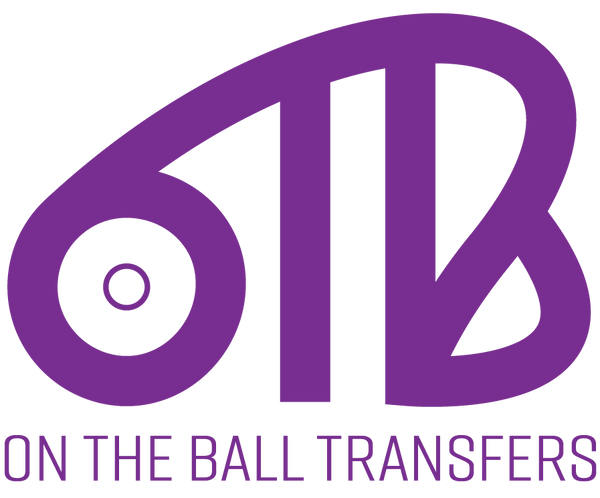How to use our Gang Sheet Builder and Uploader
Are you looking to streamline your production process and optimize material usage? Our Gang Sheet Builder and Uploader tool is here to help you do just that. By utilizing this innovative tool, you can create efficient layouts for your materials, saving both time and resources. Let's dive into how you can make the most of this powerful feature.
What is a Gang Sheet Builder?
A Gang Sheet Builder is a tool that allows you to arrange multiple designs or elements onto a single sheet of material. This process maximizes material usage and minimizes waste, ultimately leading to cost savings. Our Gang Sheet Builder is user-friendly and intuitive, making it easy for you to create optimized layouts for your projects.
How to Use the Gang Sheet Builder and Uploader
Using our Gang Sheet Builder and Uploader is a straightforward process. Simply follow these steps to make the most of this tool:
Step 1: Upload Your Designs
Start by uploading the designs or elements that you want to arrange on a single sheet. Our tool supports a variety of file formats, making it easy for you to work with your existing designs.
Step 2: Arrange Your Designs
Once your designs are uploaded, use the intuitive drag-and-drop interface to arrange them on a virtual sheet. The tool will automatically suggest optimal layouts based on the size and shape of your designs, helping you maximize material usage.
Step 3: Optimize for Efficiency
After arranging your designs, take advantage of the optimization features to further enhance efficiency. The tool can help you minimize material waste, reduce production time, and increase the overall productivity of your workflow.
Step 4: Add to Cart
Once you are satisfied with your gang sheet layout, you can save it or add it to your cart. Our tool ensures that the final output is high-quality and ready for fabrication, saving you time and resources in the process.
Additional Features:
On the left hand side of the builder you will see a list of different options.
Home - This is where you will choose your files to upload. There is also a text tool that allows you to add text directly into the sheet. Choose from many different fonts and any colors then arrange and size it to your needs.
Auto Build - This feature allows you to upload all the images you need, set the sizes and the quantity, and it will automatically arrange your images into the gang sheet for you. You can then adjust the spacing if needed.
Name and Number builder - This is perfect for easily adding the rosters of the sports teams you may be printing for. Simply list the names you need and the numbers, choose your size and font, then click build and the tool will auto align images for you.
Gallery - These images are here for you to use and add to your own gang sheet! All of these are offered on our site as ready to press transfers but can simply be added to your own sheet to save you some time and money!
Canva - Our builder can connect to your Canva account to easily import your designs into your gang sheet. You no longer need to download or save them separately! Just click and add!
Settings - Turn on and off different features to suit your needs. One I use often is the visual aid. You can change the color of the background so you can see your images fully. This feature will not be printed in your final sheet.
Auto nest - This is located on the upper right hand side. This feature allows you to easily undo any overlapping images. It will space them out appropriately and you can adjust form there.
Our different products:
Custom Gang Sheet - Preset Sizes: This is where you can pick a size and fill up the entire sheet. It is one set price and they come in 1ft, 2ft, 3ft, 5ft, 10ft, 20ft, 30ft.
Rolling Canvas Custom Gang Sheet: This is a gang sheet that grows with you. Upload your images and don't worry about having to fill up a preset size. You can make the sheet any size you need.
Single Image Custom DTF Transfer : This is our image uploader tool. You can add in one image at a time and set the size and quantity then add to your cart. It will automatically gang your images for you. It charges per sq. inch used by your image starting at $0.03. Utilize the background remover tool and the image enhancer to easy make your image print ready.
Start Optimizing Your Production Process Today
By utilizing our Gang Sheet Builder and Uploader, you can take your production process to the next level. Maximize efficiency, reduce waste, and increase productivity with this powerful tool. Start using it today and experience the benefits for yourself.
Check out this video to see how our builder is used! https://www.youtube.com/watch?v=aF1l_XycRRM